Getting started with Atlar
Learn how to set up Atlar, onboard third parties, and implement integrations step by step.
Atlar’s documentation helps you get set up and make the most of the platform — from core concepts to step-by-step configuration guides.
Working with the API? Visit our API Reference for full technical details.
New to Atlar? Send us a message or email [email protected] to learn more or request a demo.
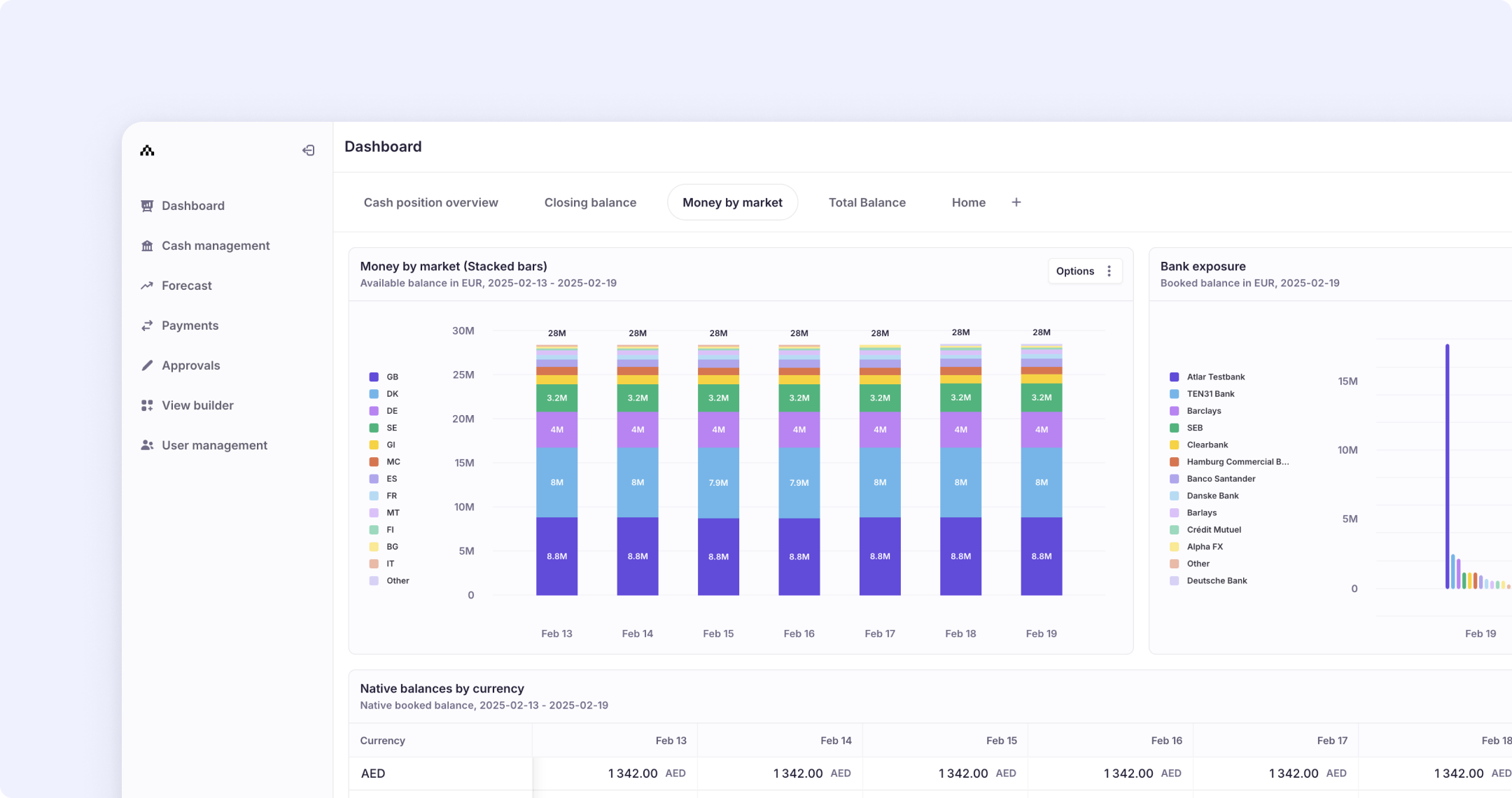
Implementation overview
Here’s a high-level overview of the setup process. If you have any questions along the way, just get in touch.
1. Kick-off
We’ll schedule a kick-off meeting to align on your scope, requirements, and expectations. This includes setting up your organization — the Atlar environment that connects to your third parties, such as banking partners, other financial providers, and your ERP system.
2. Onboarding third parties
Once your organization is in place, we’ll begin onboarding your third parties. Atlar manages the technical setup with each provider, so you don’t need to handle connection details yourself.
3. Implementation
With third-party connections in progress, we’ll move into the main implementation phase. Atlar leads this end to end — including building and testing each integration. If you're connecting your ERP system, we’ll support that too, ensuring a smooth data flow between systems.
4. Final setup and testing
- Roles & permissions – Customize roles, entities, accounts, and approval chains.
- Security – Configure SSO and MFA.
- Visibility checks – Verify all third-party accounts are connected.
- Forecasting – Set up and customize forecasts.
- Payments testing – Run penny tests to confirm payment flows.
- ERP integration – Test statement delivery and sample payments.
5. Rollout and go-live
We’ll help you roll out Atlar across your team — including onboarding users and running internal demos, if needed. Once everything is in place, we’ll wrap up the project and transition to ongoing support.
Updated 5 months ago
