Counterparties
Counterparties are central to organizing and tracking financial activity across your accounts.
Who is a counterparty? In Atlar, a counterparty represents any external party you interact with financially—such as a customer, supplier, business partner, or even an internal entity like a subsidiary. A counterparty is the legal entity from which you pull funds (via direct debit) or to which you push funds (via credit transfer).
Working with Counterparties
In the Counterparties tab, you can customize the table to fit your workflow:
- Filter data by entity, counterparty name, account number, and more.
- Modify visible columns using the cogwheel in the top-right corner.
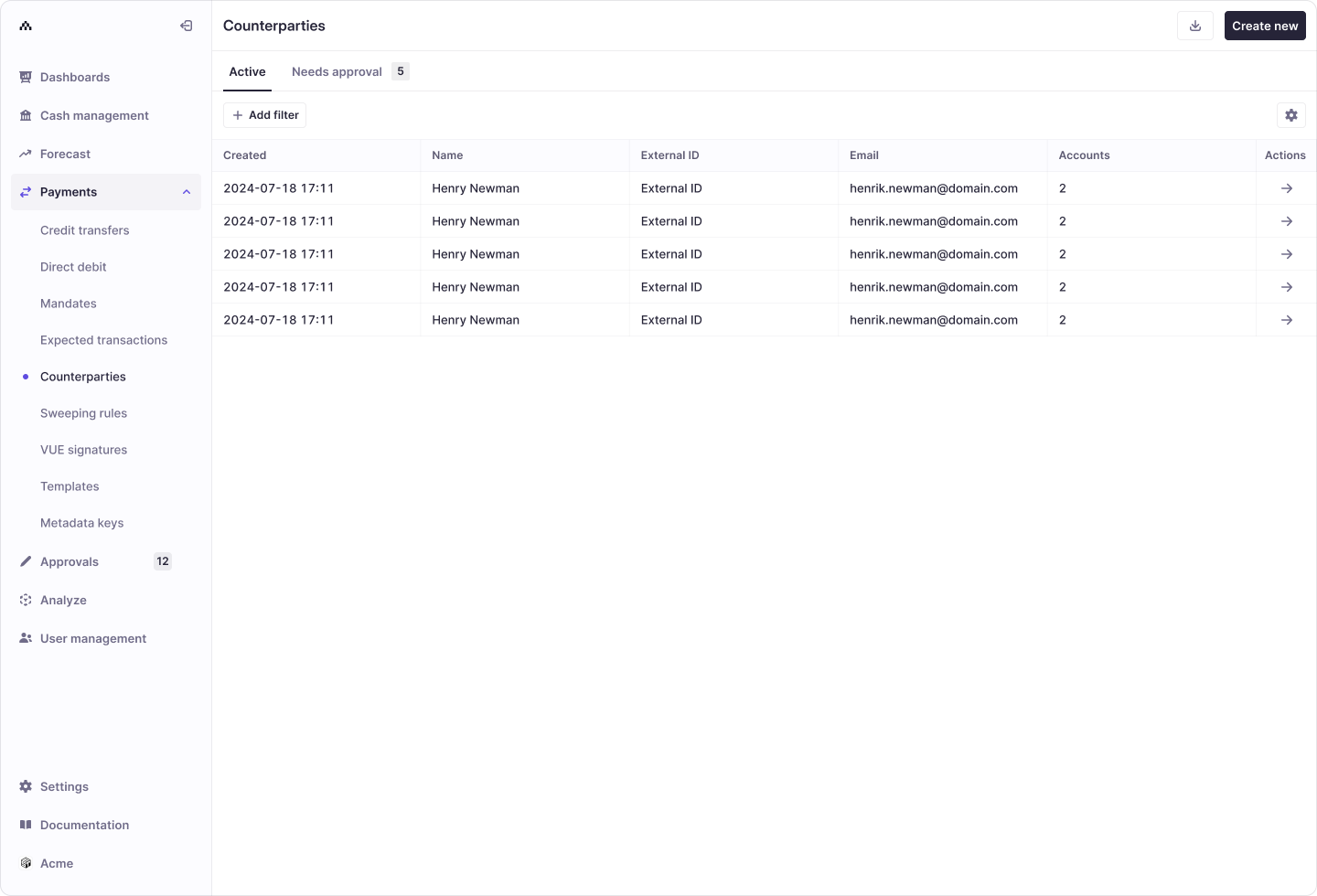
Viewing Counterparty Details
Double-click a counterparty to open its full details, which include:
- External accounts – Destination accounts or wallets linked to the counterparty.
- Details – Counterparty ID, legal name, associated entity, and identifying details.
- Metadata – Optional tags or attributes used to organize and enrich your records.
- Mandates – Any mandates linked to the counterparty (used for direct debits).
- If none exist, the section will indicate: "This counterparty has no direct debit mandates."
- Audit trail – A log of creation and update events, showing who made changes and when.
Creating Counterparties
Counterparties are required whenever you make a credit transfer or direct debit involving an external account. You can create counterparties manually or allow Atlar to create them automatically.
Creating a Counterparty Manually
You can create counterparties:
- During a credit transfer – see Credit Transfers.
- During a direct debit – see Direct Debits.
- Directly in the Counterparties tab by clicking Create New in the top-right corner.
Creating Counterparties Automatically
Counterparties are created automatically when:
- A payment is initiated via your ERP system (e.g., vendors or employees).
- You upload a credit transfer batch with inline counterparty details – see Credit Transfer Batches.
- A payment is initiated via the Atlar API.
Best Practice
Tip: Provide as much detail as possible when creating a counterparty. Include the legal name, account identifiers, and routing details to ensure that payment information is pre-filled and validated. This reduces friction and prevents errors when initiating transactions.
Updated 21 days ago
