Categories & Cash flow structure
Tag and classify transactions to power granular reporting and forecasting Categories in Atlar let you label transactions and forecasted transactions according to your own logic. Use them to build tailored dashboards, create detailed reports, or surface specific insights into your Cash Flow and Forecasting. Whether you're categorizing for accounting, cash flow analysis, or internal reporting, Categories help you make sense of your data in a way that fits your business.
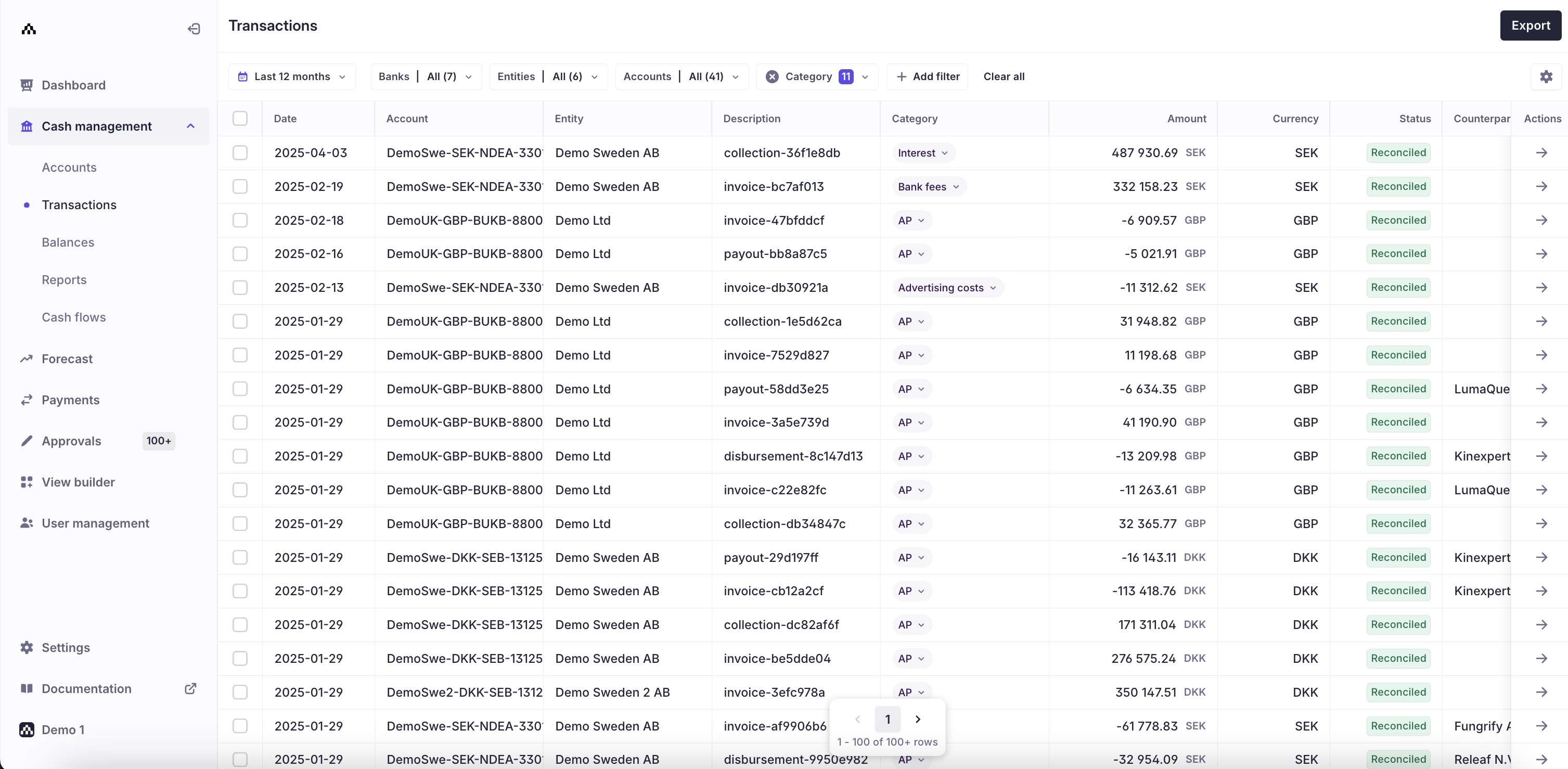
Transaction overview
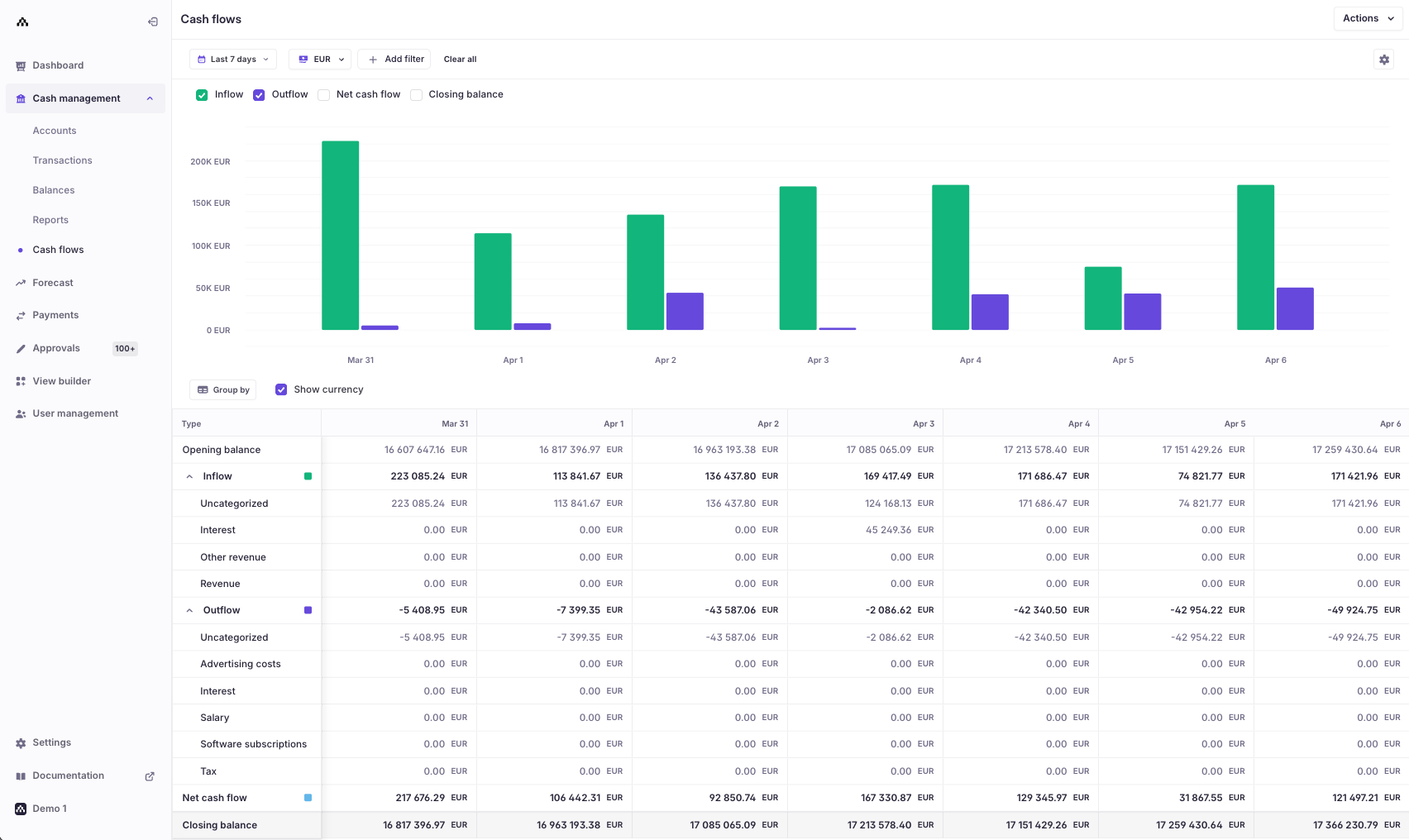
Cash flow overview
Create a category
Follow these steps to create and assign a category:
- Navigate to Settings → Cash Flow Setup in the Atlar dashboard.
- Click Add category in the top-right corner.
- Give the category a clear, descriptive name (e.g. Revenue, Salary, Operating Expenses).
Once a category is created, you can assign it to inflows, outflows, or both:
- Go to the Cash Flow Structure tab.
- Click Add category under either Inflow or Outflow, depending on how you want to classify it.
Apply categories automatically
After creating categories, you can use them when setting up Categorization rules to automatically assign categories to new transactions or forecasted transactions.
- To retroactively apply categories to historical transactions and forecasts, use the Categorization task.
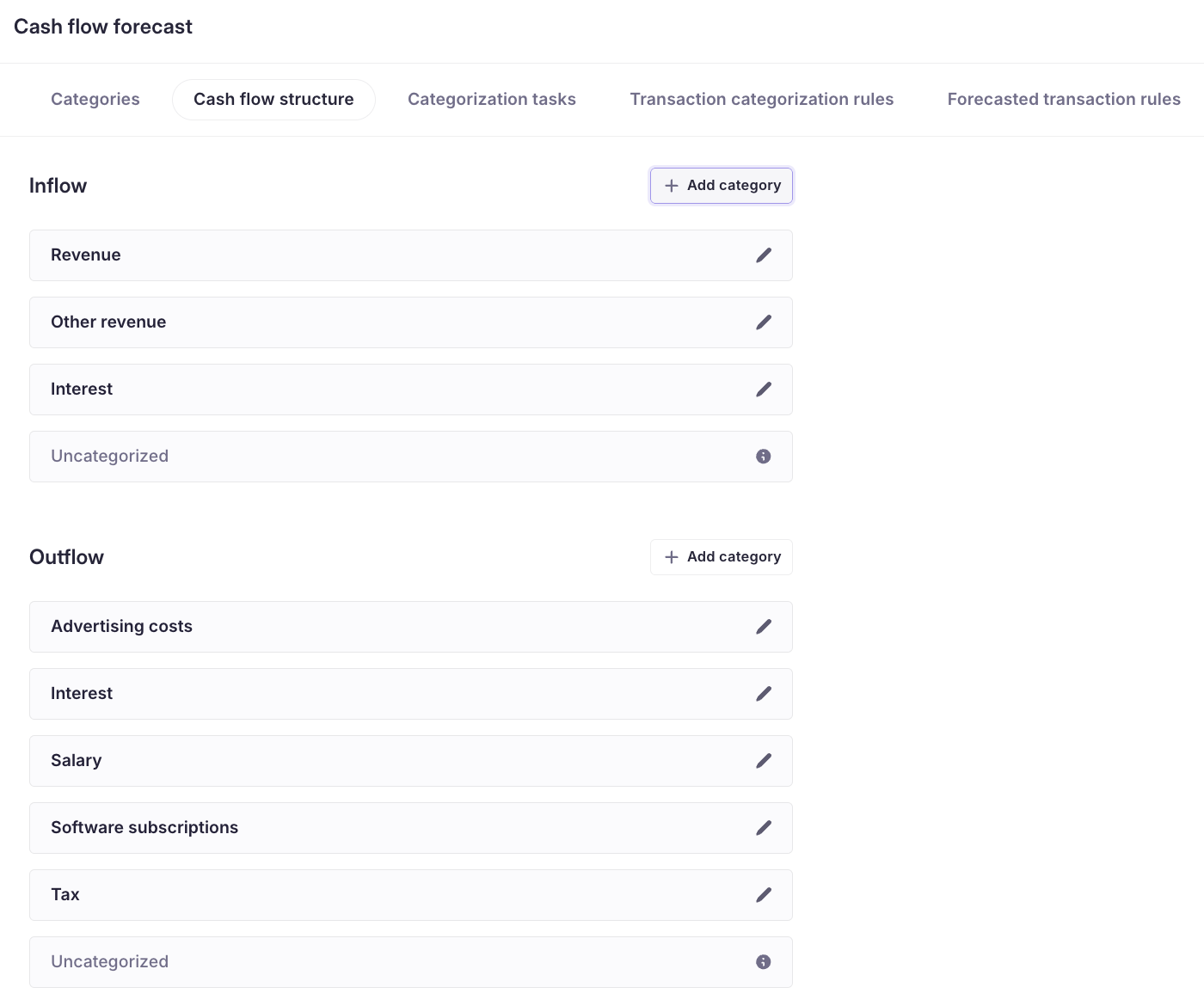
Updated 5 months ago
