Pending Approvals
View and manage all payments that are currently awaiting approval.
Review and approve payments. The Pending sub-tab shows all payments that require approval before being sent to the bank. Payments are grouped into separate tabs for:
- Credit Transfers
- Direct Debits
- Credit Transfer Batches
This grouping streamlines the review process and ensures quick access to the right type of approval.
Actions You Can Take
In the Pending tab, you can:
- Filter the table by date, entity, account, market, and more.
- Switch between My Approvals (approvals assigned to you) and All Approvals.
- Check the Status column to see:
- The number of required approval steps.
- Who still needs to approve the payment.
- Customize visible columns using the cogwheel in the top-right corner.
Note: Column settings are user-specific and will not apply across the organization.
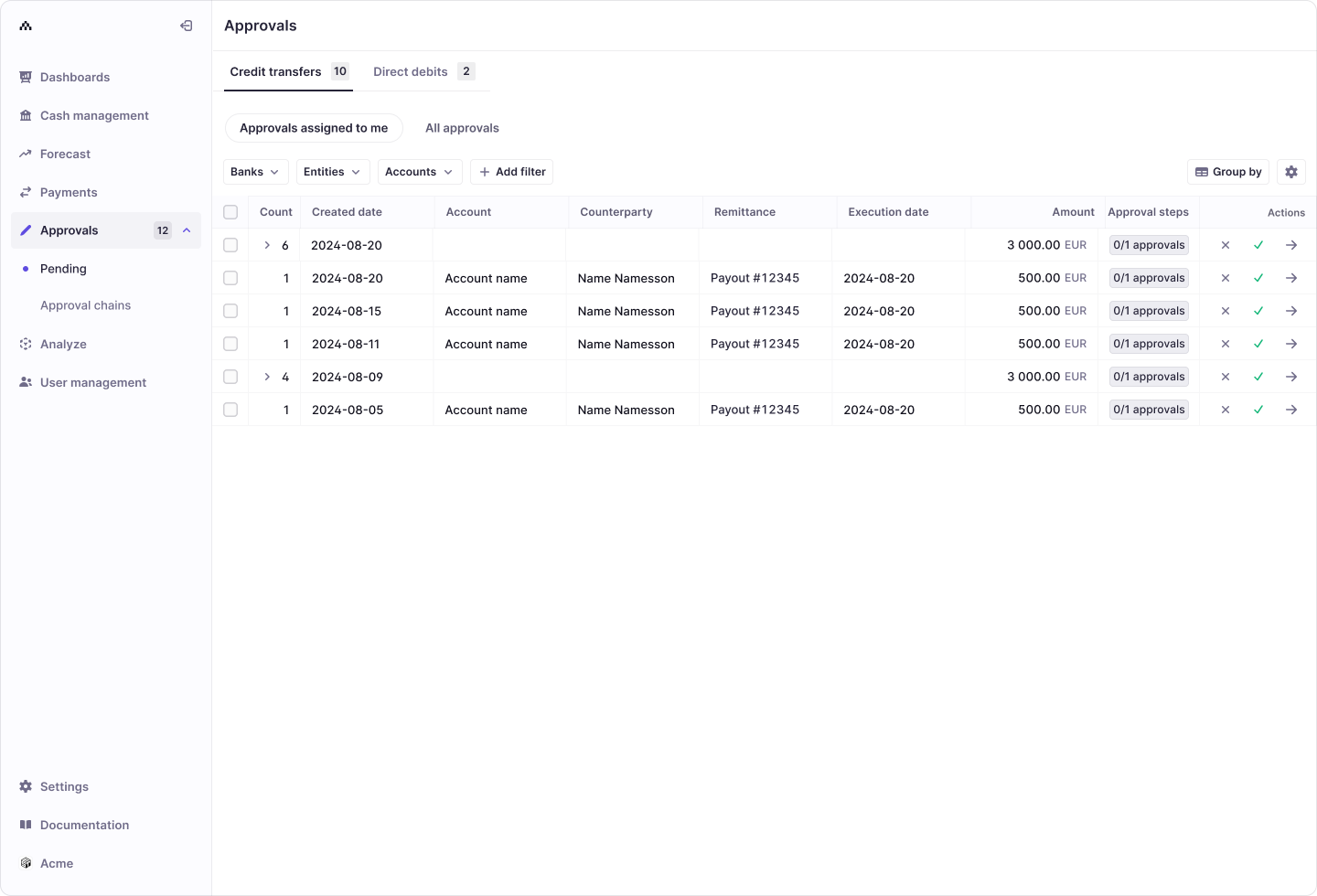
Approval Details
Double-click any pending approval in the list to view complete payment information, including:
- Details – Source account, counterparty, scheme, amount, and reference.
- Metadata – Any custom tags or data points added to the payment.
- Counterparty – Beneficiary information.
- Attached transaction – Linked bank transaction (if reconciled).
- Approval chain – Displays who has approved and who still needs to.
- Audit trail – Event log of payment creation and approval activity.
From the details view, you can also:
- Approve or Reject the payment (top-right).
- Duplicate the payment for reuse.
- Download the payment details as a PDF.
Tip: Use filters and the Status column to quickly identify high-value payments or those nearing deadline for approval.
Updated 5 months ago
What’s Next
