User Management
Control who has access to your organization and what they can do within the platform.
Users & Roles
Secure and flexible access management. Atlar uses a role-based access model to ensure that users only have the permissions they need. Access is always granted through roles, not directly to individual users.
What Are Users?
A user can be either:
- An individual with a login to the Atlar platform, or
- A programmatic access token used to interact with Atlar’s API.
Each user has unique login credentials and can interact with data and features within the organizations they belong to. Access is determined by the user’s assigned role, enabling a customizable and secure experience.
Learn more: See Inviting Users for details on adding new users to your organization.
What Are Roles?
A role defines the permissions and access levels that can be assigned to users. Roles are essential for enforcing security and operational protocols, ensuring that users only access features relevant to their work.
- Access is not granted directly to users.
- Instead, roles are assigned to users during the invitation process.
- Every user must be assigned at least one role.
Learn more: See Configuring User Roles for guidance on defining, configuring, and assigning roles.
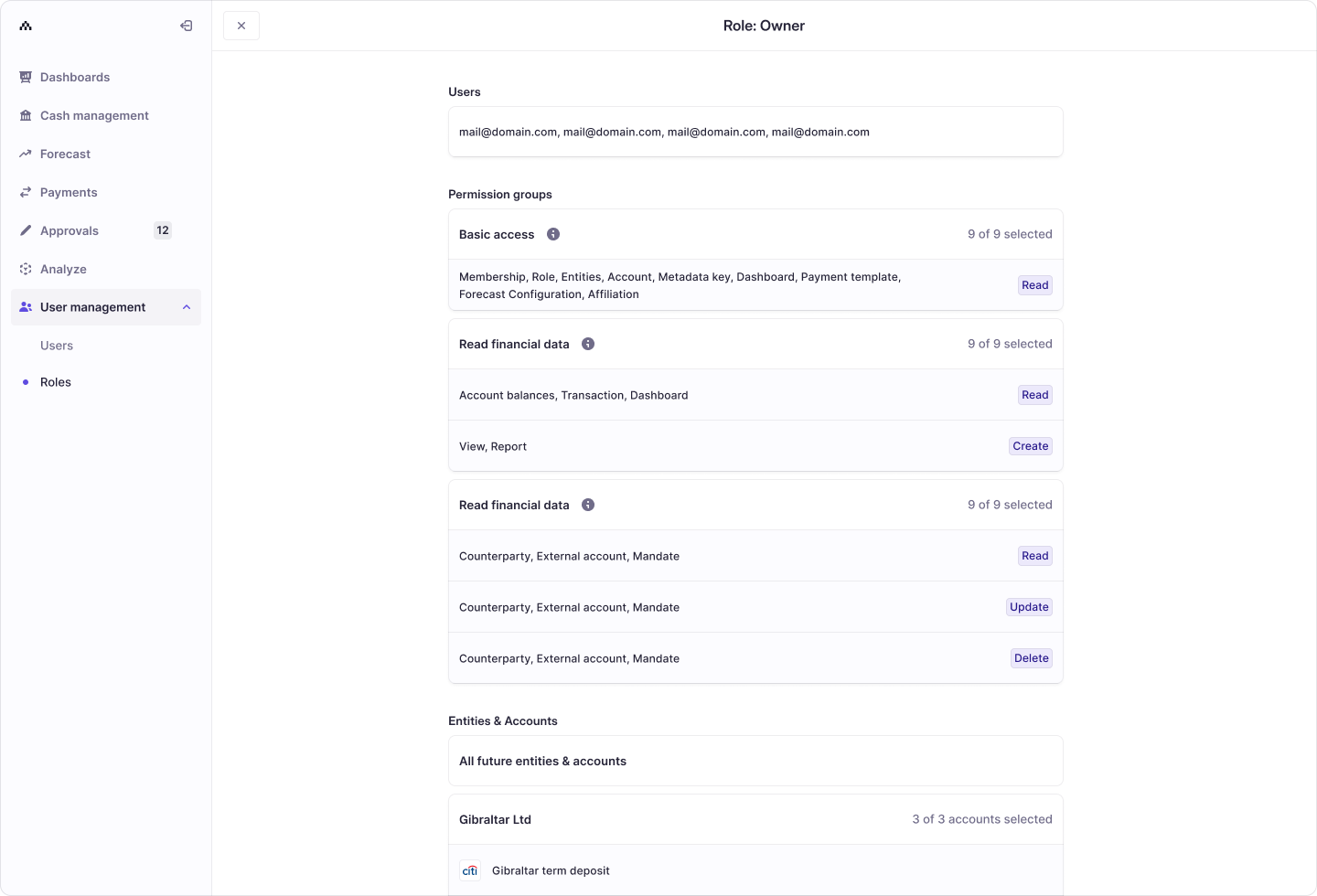
Best Practices
When managing users and roles—especially in your production organization—follow the principle of least privilege. This ensures that users only have access to the data and features required for their responsibilities.
Recommended practices:
- 🔒 Enable or require Single Sign-On (SSO) for all users.
- 🔑 Enable or require Multi-Factor Authentication (MFA) and ensure at least one backup MFA method is configured.
- 📋 Include Atlar access in your off-boarding checklist to immediately remove access for departing employees.
Important: Always review and update roles periodically to maintain security and compliance.
Updated 5 months ago
