Payment Templates
Create reusable templates to speed up recurring or standardized credit transfers and reduce manual entry errors.
Streamline recurring payments. Payment templates help you create credit transfers quickly by offering pre-filled blueprints. They reduce manual entry, save time, and minimize the risk of errors.
Access templates in the dashboard under Payments → Templates.
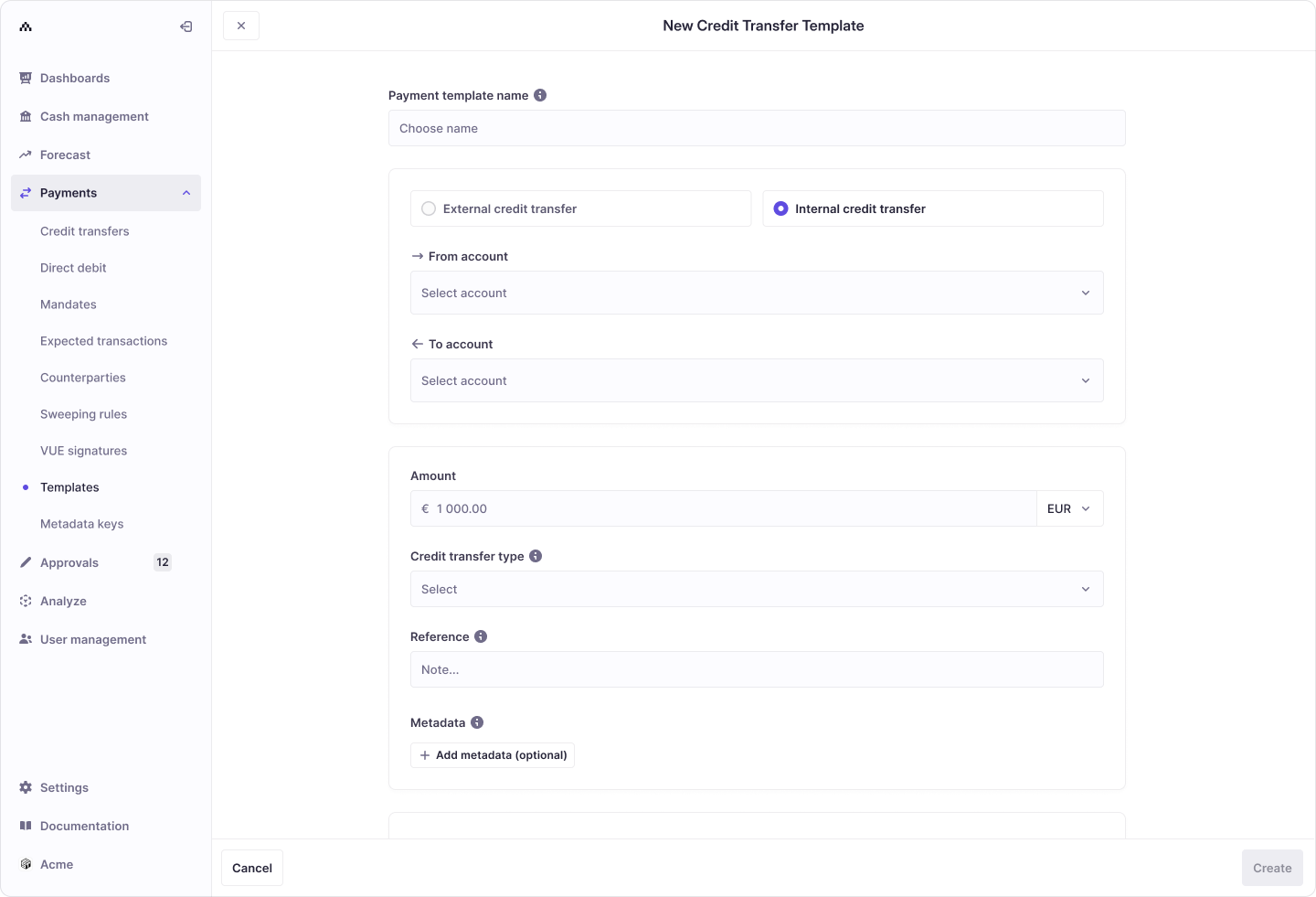
Why Use Payment Templates
- Efficiency & Time-Saving – Predefine fields such as amount, source, destination, payment scheme, and more. Reuse templates to speed up payment creation.
- Error Reduction – Reduce the risk of manual entry errors by relying on pre-filled data.
- Customization & Flexibility – Templates can be adjusted at the point of use, allowing users to tailor details as needed for each payment.
Creating and Using Templates
-
Template Creation
- Define and save key elements of a credit transfer.
- Templates are available across the organization (depending on user permissions).
-
Template Application
- When creating a payment, select a template to auto-fill the payment form.
- Review and adjust the details before submitting.
-
Template Management
- Edit, delete, or create templates within the platform to keep your list current and relevant.
Tip: Keep template names clear and descriptive (e.g., Monthly Vendor Payout – USD) to help your team quickly identify the right template.
When to Use Templates
- Recurring Payments – Save time when paying the same vendors or partners regularly.
- Standardized Instructions – Enforce payment standards by guiding users with predefined templates.
- Onboarding New Employees – Help new team members follow your payment processes without manual setup or training overhead.
Updated 5 months ago
What’s Next
